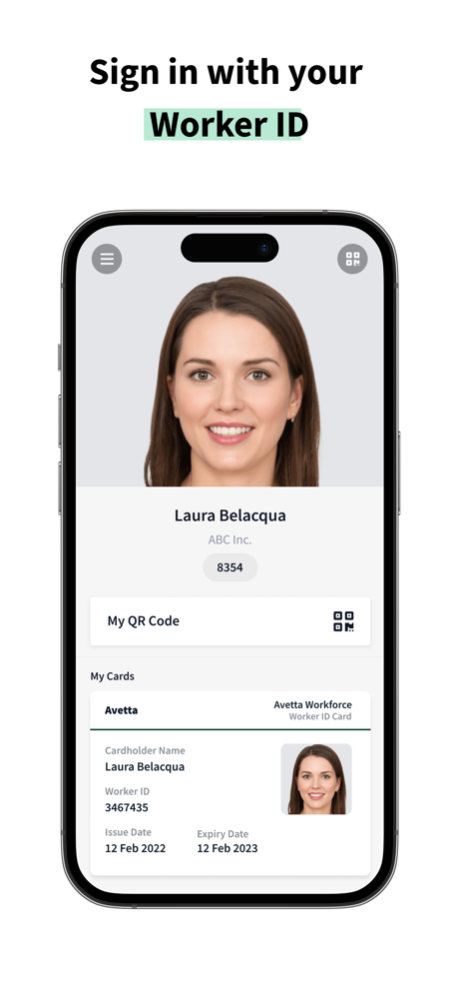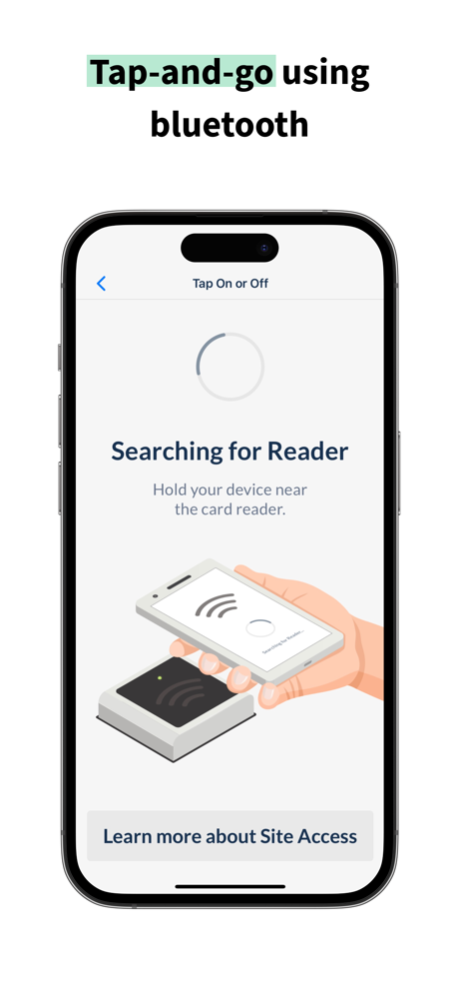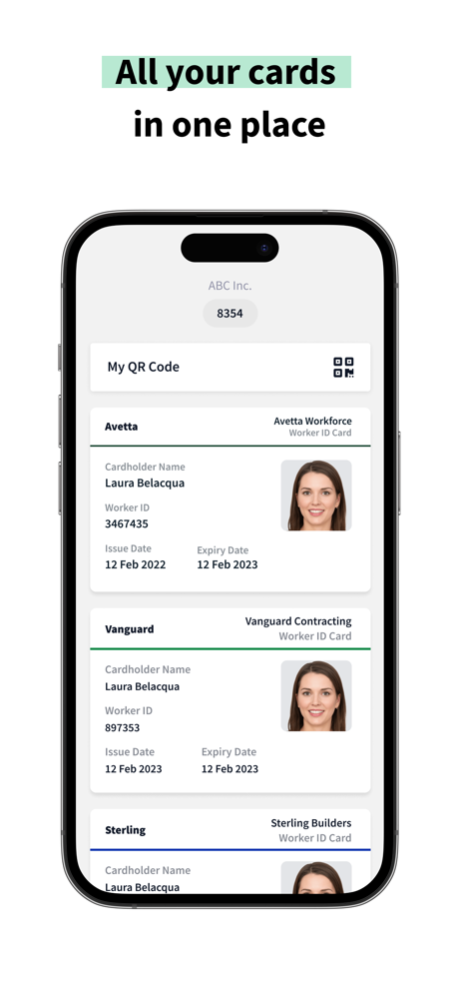Workforce by Avetta 8.0.0
Continue to app
Free Version
Publisher Description
Enabling safer, smarter, and more productive workers.
Workers are invited to use the Workforce by Avetta mobile app via email. If you haven’t received an invitation, please contact your company administrator.
Workforce by Avetta mobile app makes it easy for workers to understand, achieve and maintain their compliance requirements. This means workers get on site faster and become productive without unnecessary administrative delays.
Workforce by Avetta is a mobile app created for workers. Allowing you to:
Access Site with your mobile phone: Workers can present their digital badge from the app, reducing dependency on plastic cards and eliminating unnecessary site access delays.
View Site Compliance & Site Access Keys: Workers can see their current subscription status for all their companies and view which sites or locations they can access.
SSO Support Allow Single Sign-on access to the mobile app for those users using CAS to sign in without having to use passwords.
Upload Required Documentation: Workers can upload documents within the app by uploading existing documents or by using the phone camera or stored images. This feature is extended to Expired and Expiring soon competencies.
Complete Training & Site Inductions: Workers can access and complete training before arriving on site, ensuring they have met the site requirements and are ready for work.
Avetta is the leading cloud-based workforce management solution to manage risk, increase productivity and ensure workforce compliance. Avetta helps to control and protect your workforce, ensuring only competent workers with valid ID cards can access your sites and projects.
Which App Should You Download?
• For Clients, Suppliers, Contractors, and Workers using Avetta Worker Management: Download Avetta Worker Management Mobile.
• For Workers using Pegasus Workforce Management: Download Workforce by Avetta
• For Clients using Pegasus Workforce Management: Download Onsite Mobile by Avetta
Apr 11, 2024
Version 8.0.0
Our latest update revolutionizes the way you work by introducing offline capabilities to our application. Now, even without an internet connection, workers can launch the application, use QR codes for site access, and access personal identification features seamlessly.
Offline QR Code Access: No internet? No problem. Our new offline mode allows for QR code scanning to perform tasks or site access . This feature is perfect for those in remote locations or facing temporary internet disruptions.
Personal Identification Offline: Carry your identification with you at all times. Display your image and client compliance status within the app, ensuring you’re always ready and compliant, even in offline mode. This not only enhances security but also makes the verification process faster and more reliable.
Finally, we've implemented improvements to enhance the app's performance and have resolved several bugs to ensure a smoother experience.
Thank you for using the Workforce Mobile app! We've made a few enhancements to provide a seamless experience. We appreciate your feedback: https://avetta.sjc1.qualtrics.com/jfe/form/SV_9SmneJ4GEmg2Diu
About Workforce by Avetta
Workforce by Avetta is a free app for iOS published in the Office Suites & Tools list of apps, part of Business.
The company that develops Workforce by Avetta is Pegasus Management Pty Ltd. The latest version released by its developer is 8.0.0.
To install Workforce by Avetta on your iOS device, just click the green Continue To App button above to start the installation process. The app is listed on our website since 2024-04-11 and was downloaded 2 times. We have already checked if the download link is safe, however for your own protection we recommend that you scan the downloaded app with your antivirus. Your antivirus may detect the Workforce by Avetta as malware if the download link is broken.
How to install Workforce by Avetta on your iOS device:
- Click on the Continue To App button on our website. This will redirect you to the App Store.
- Once the Workforce by Avetta is shown in the iTunes listing of your iOS device, you can start its download and installation. Tap on the GET button to the right of the app to start downloading it.
- If you are not logged-in the iOS appstore app, you'll be prompted for your your Apple ID and/or password.
- After Workforce by Avetta is downloaded, you'll see an INSTALL button to the right. Tap on it to start the actual installation of the iOS app.
- Once installation is finished you can tap on the OPEN button to start it. Its icon will also be added to your device home screen.